
In fact, if you are planning or taking the step to move your home to a smart one, this is one of the key factors in your smart home network to consider before you take the action of buying anything; first, because it’s normal that you have an existing WIFI Router and second, you should (as a recommended strategy to be successful) do a design (even if it is small) of your smart home network.
Once you have a good idea of what you want, then you should decide if a router upgrade is an option or if it's buying a new router, however, in both cases you need to pay attention to the following features.
WIFI Processor and RAM Memory.
|
In today's implantation, because of the multi-use of the WIFI
Networks, the hardware inside the routers has become a key factor
especially the processor and the quantity of RAM. People are using
WIFI for Video Streaming, Video Conferencing,
online gaming, File Downloads, Data Backups, etc., during which lots of data
is transferred from and to the internet; and obviously, they need
a lot more processing power than they used to.
Thus, at the moment to choose the new router, you must know whether it has a |

|
|
|
single-core, dual-core, or quad-core processor and its operating
frequency.
If your requirements are to establish a fast network that can manage several network clients at the same time, you must forget buying routers with single-core processors and start thinking in a dual-core or quad-core solution. While the bigger the number of cores, the better the router performs, but increases the costs.. Thinking in the medium long term, the ideal is a router with a quad-core processor that can process millions of instructions per second, however you can perfectly start with a dual-core configuration. Also, your router should not have less than 128MB of RAM. The ideal would be 256 MB of RAM or more. This is to make sure that it can process everything as fast as possible. |
||
WIFI Bands.

|
In general terms, any router will offer at least two radio bands, a
2.4GHz band and a 5GHz band. The 2.4GHz band is used by a large
number of devices (microwave ovens, bluetooth, phones, etc.) around
your house and is more susceptible to interference and congestion
while the 5GHz band provides a faster connection.
Most dual-band routers allow you to assign a band to specific applications and client, thereby balancing the load on both bands. But, If you have a network with |
|
|
numerous clients for bandwidth, you should consider a
tri-band router. They use three (03) radios, one operates at 2.4GHz
and the others two operate at 5GHz, for load balancing. For example,
you could leave the 2.4GHz band for clients/applications that don't
require lots of bandwidth and dedicate one of the 5GHz bands to
handle tasks that require high bandwidth like
online gaming
and reserve the other 5GHz band for video streaming.
Note: Recently was made available by the FCC the New 6GHz Spectrum. |
||
Wireless Protocols.
|
The standards for Wireless Technology have changed quite a bit
over the last decade. Wireless Ethernet networks use 802.11
protocols to send and receive data. The most widely used WIFI
Protocol is 802.11ac, which allows for maximum data rates of up to
5,400Mbps and operates on both the 2.4GHz and the 5GHz bands.
The 802.11ac Protocol. |

|
|
|
The key aspect here is that 802.11a enables the
Multiple Input Multiple Output (MIMO) technology, which uses
several antennas to send and receive up to eight spatial streams,
resulting in enhanced performance. It also supports beamforming, a
technology that sends WIFI signals directly to a client rather than
broadcasting in all directions, and automatic band-steering, which
lets the router select the most efficient radio band based on
network traffic, band availability, and range.
The 802.11ac Wave 2 protocol also enables Multi-User MIMO (MU-MIMO) technology, which is designed to provide bandwidth to multiple devices simultaneously. That means up to four clients can have their own data streams instead of waiting in turn to receive data from the router. On AC Routers, when you see routers with labels like AC1200, AC3200, etc. This designates the maximum speed of the router. For example, a router that can achieve a maximum link rate of 300Mbps on the 2.4GHz band and 900Mbps on the 5GHz band is considered an AC1200 router. A tri-band AC3200 router gives you 600Mbps over the 2.4GHz band and 1,300Mbps over each of the two 5GHz bands. See our Top 10 Smart Routers WIFI-5 recommendations for the last quarter of 2021. The 802.11ax Protocol.802.11ax, also known as WIFI 6, is now hitting the market. WIFI 6 is an evolution of 802.11ac technology that promises increased throughput speeds (up to 9.6Gbps), less network congestion, greater client capacity, and better range performance courtesy of several new and improved wireless technologies including:
The 802.11ax protocol takes advantage of previously unused radio frequencies to provide faster 2.4GHz performance, and it uses refined uplink and downlink bandwidth management to provide enhanced QoS (Quality of Service). It also offers uplink and downlink MU-MIMO streaming (802.11ac only supports downlink MU-MIMO). As with the 802.11ac protocol, 802.11ax is backward compatible and will work with devices that use 802.11a/b/g/n/ac Wi-Fi radios. In the following post you can check the Top 7 Smart Routers WIFI-6 for the last quarter of 2021. |
||
WIFI Range.
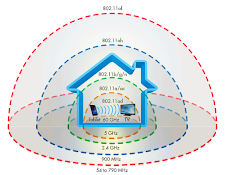
|
A Wireless Network's range can vary wildly depending on the type of
network. A standard home network using one wireless router can serve
a single-family, but often not much more.
A general rule in home networking says that Wi-Fi routers operating on the 2.4 GHz band can reach up to 150 feet indoors and 300 feet outdoors, while 5 GHz Wi-Fi connection is more susceptible to obstructions than 2.4 GHz connections, and so will usually have a slightly shorter effective range, typically, 10 to 15 feet |
|
|
shorter.
There are three (03) factors that influence your Wi-Fi range:
Many of the latest wireless routers can provide strong coverage to most rooms of a typical small-medium size house, but larger homes with certain characteristics (dense walls, multiple floors, metal, etc.) may require additional components to bring WIFI to areas that the router can't reach. The simple question is what to do? In many homes it could help to add Range Extenders and Access Points.
The big concern for both solutions is that they typically create a new network SSID, and you have to log in while moving from one area of the house to another, as well as, the number of devices increases. Fortunately, you can expand the range using a mesh network. |
||
Mesh Network.
|
A Mesh Network uses multiple router/repeater nodes to create a
Wireless "Mesh" that can conform to your home's unique layout.
There's a main router that connects directly to your modem, and a
series of satellite modules, or nodes, that you place throughout
your house.
The flexibility of a mesh network allows you to lay a blanket of WIFI over a house that spreads out horizontally. Or it can go vertical to cover each floor of a multi-level townhouse. |

|
|
|
It can even extend coverage to a garage or patio. Each node serves
as a hop point for other nodes in the system. This helps the nodes
farthest from the router to deliver a strong WIFI signal as they are
talking to other nodes and not relying on one-to-one communications
with the router.
They are all part of the same wireless network, and share the same SSID and password. Unlike range extenders, which communicate with the router via the 2.4GHz or 5GHz radio bands, most WIFI system satellites use mesh technology to talk to the router and to each other. WIFI Mesh Networks are easy to expand and manage using your smartphone, allowing you to disable WIFI access to specific devices with the press of a button and give certain devices network priority without having to log in to a complicated network console. Depending on the number of nodes in the system you choose, you can spread a consistent internet connection across as much as 4,000 to 6,000 square feet of space. See the Top 5 Smart Mesh Networks recommended for the last quarter of 2021. |
||
Ports.

|
WAN Port(s).Most of the routers today have (01) Gigabit port, which allow you to connect to wired ISP modem. Some modern routers come with configurable ports (WAN/LAN) and they represent an excellence option to be considered.LAN Ports. |
|
|
You should look for a router with at least four (04) 10/100/1000
(gigabit) Ethernet ports, which allow you to connect to wired
devices such as desktop PCs, network-attached storage (NAS) drives,
and home-automation hubs.
If you require faster throughput for large file transfers, look for a router that supports link aggregation. Simply put, link aggregation uses two gigabit Ethernet LAN ports to provide increased throughput (up to 2Gbps). It also provides a fail-safe if one LAN connection goes down and can be utilized to load balance your network traffic. Additionally, try to choose a router that offers removable antennas. USB Ports.Having at least one USB port makes it easy to plug in a printer or a USB drive and share it across the network, but with two ports you can do both. Routers with USB ports are now more commonly used for cheap networked storage. You can plug an HDD or flash storage drive into the back of your router and share that data with any device on the network. You can also use it to create a networked media hub for streaming movies, music or television shows you own locally. |
||
Security.
It's human to be concerned about security, it’s a natural condition
keeping the privacy of the information moving through the air.
Advanced modern routers offer several layers of protection that you
have to consider and keep in mind.
Parental Controls.
Parental controls allow you to limit network access for certain
users to specific times and days and is ideal for parents who want
to keep tabs on their child's
|

|
|
online gaming
and social networking activities. Some routers offer basic parental
controls such as access scheduling and website blocking options,
while others provide more robust controls that give you the ability
to pause the internet and select age-appropriate presets that will
automatically block access to social media platforms and sites that
contain things like adult content, gambling, shopping, blogs, games,
and more.
Guest Network.A Guest Network lets you offer WIFI connectivity to guests without leaving your entire network vulnerable giving access to your core network. In a nutshell, you're creating a separate network for guests with a Service Set Identifier (SSID) and Password that are different from your core network credentials. This lets your guests connect to the Internet, but doesn't give them access to your files, printers, and other connected devices. Virtual Private Network (VPN).A secure virtual private network (VPN) connection can help keep confidential work communications safe, but it might be worth checking in with your IT department to coordinate security on the homefront. WIFI Protected Setup (WPS).A router with WIFI Protected Setup (WPS) lets you add compatible devices with the push of a button. Just press the WPS button on the router then press the WPS button on the client device to add it to your network WIFI Protected Access (WPA, WPA2 or WPA3).WIFI Protected Access (WPA) is the current protocol for securing wireless networks which requires entering a network password for each device. Routers with WPA-Enterprise security offer a higher level of security than WPA/WPA2, but require a Remote Authentication Dial-In User Service (RADIUS) server to authenticate each client. The WPA3 protocol is the evolution of WPA2 and it provides new features for personal and enterprise use such as 256-bit Galois/Counter Mode Protocol (GCMP-256), 384-bit Hashed Message Authentication Mode (HMAC) and 256-bit Broadcast/Multicast Integrity Protocol (BIP-GMAC-256). Look for ultra-secure WPA2/WPA3 capability in a new router. Denial-of-Service (DoS) Attack.A denial-of-service (DoS) attack can slow or even terminate your network connection. Many routers offer additional protection from this type of malicious hack. Firewall.Most routers also offer customizable firewall protection, which helps keep out spyware, malware and viruses. Antivirus.But some go a step further and offer direct integrations with McAfee, Trend Micro. etc. These security services manage your whole home and provide additional peace of mind. |
||
Quality of Service (QoS).

|
With QoS settings, you can decide which applications and clients get network priority. For example, if one device is streaming video, and another device is downloading files or running a print job, you can give priority to the streaming device to avoid choppy, out-of-sync video. The Same goes for online gaming assigning a high QoS priority to a gaming console such as the Microsoft Xbox Series X or the Sony PlayStation 5 will help eliminate lag time and improve overall gameplay. It also means you can keep those new work applications | |
|
protected, like a phone using voice over IP (VoIP) or that webcam
that's keeping you connected to your office staff meeting via video
conferencing.
Before you begin developing QoS policies, it's important you perform a network assessment that will provide you valuable information as to the current state of the network and provide a baseline for the types and quantities of data flows being processed today. Once the assessment is complete and issues remediated, the next step is to identify what network traffic is considered important to you, and then categorizing data flows into specific classes. |
||
Conclusion.
In this guide, the main objective has been to provide the complete view from the technical point of view about the principal aspects and characteristics to be taken into consideration when you are evaluating between the different market options available.
According to a 2020 study from the portal Statista.com, an average household network in America handles 10 devices that can connect to the internet. Always keep in mind that the more products you add to your smart home, the bigger the problem (more bandwidth will be used) will become, so it’s a good idea to assess your home network’s capabilities and do a network design before purchasing your next round of smart home products.
Depending on your house characteristics and requirements, you could increase the bandwidth with a high-quality router and complement it with range extenders and/or access points. Still, WIFI can be finicky so, whenever possible, connect your home’s smart devices via a wired network.
Today, most of the routers present in the market are based on the 802.11ac wireless standard (WiFi 5) or better, have Dual band radio (2.4 & 5.0 GHz) or better and have a speed of 1200 MBps or better. But routers with WIFI 6, have tri-band and offer the ZigBee 802.15.4 protocol are getting more presence.
Additional Routers features like WIFI, additional built in Security Options, and integrations with Smart Assistants should be considered.
Finally, there are a lot of things to keep in mind and good planning/design is the right strategy to be successful moving to a smart home.



0 comments:
Post a Comment